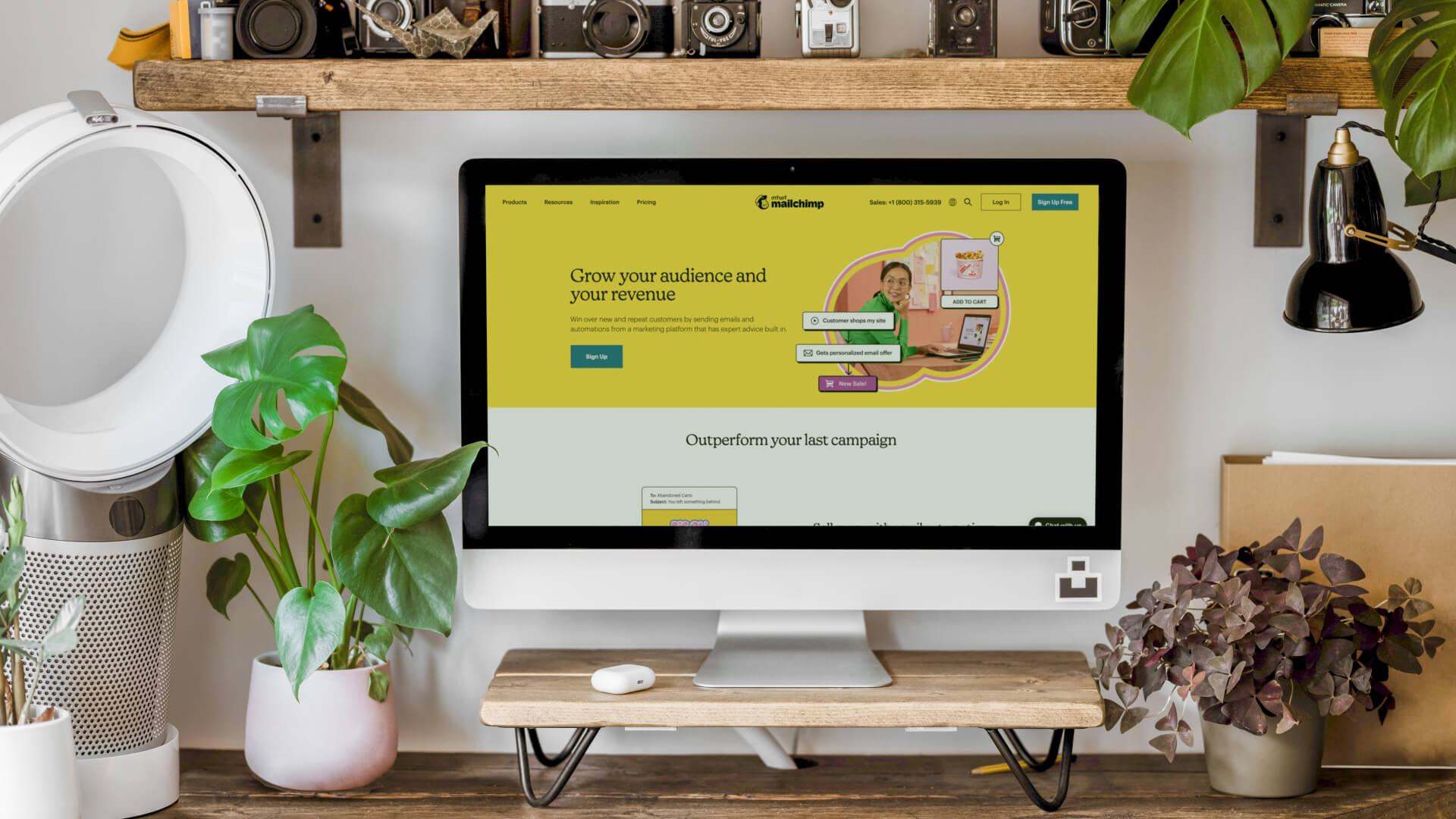Mastering Web Development: Key Concepts and Best Practices
Introduction:
Web development is a rapidly evolving field, and staying ahead of the curve is essential for developers looking to build robust and user-friendly websites. Whether you're a seasoned pro or a beginner, these key concepts and best practices will help you master web development.
HTML5 and CSS3 Fundamentals:
Start with the basics. Learn HTML5 to structure web content and CSS3 to style it. Understand semantic markup and responsive design principles to create websites that adapt to various devices.
JavaScript and Front-End Frameworks:
JavaScript is the backbone of modern web development. Master core concepts like variables, functions, and loops. Explore popular front-end frameworks like React and Vue.js to build dynamic and interactive user interfaces.
Back-End Development and APIs:
Learn a back-end programming language like Node.js or Python to handle server-side processes. Explore RESTful APIs to enable communication between the front end and back end.
Version Control with Git:
Collaborate efficiently and track changes to your codebase using Git. Understanding version control is crucial when working in teams or contributing to open-source projects.
Performance Optimization:
Improve website speed and user experience by optimizing images, minimizing HTTP requests, and leveraging caching techniques. Performance is key to retaining visitors and improving search engine rankings.
Security Best Practices:
Protect your websites from common security threats like cross-site scripting (XSS) and SQL injection. Implement HTTPS, validate user inputs, and sanitize data to ensure data integrity.
Testing and Debugging:
Learn testing methodologies and tools to identify and fix bugs in your code. Automated testing, unit testing, and debugging techniques will streamline your development process.
Continuous Learning and Community Engagement:
Web development is a constantly evolving field. Stay updated with the latest trends and technologies by attending conferences, participating in online communities, and reading reputable blogs.
Conclusion:
Remember that web development is a journey, and continuous learning is the key to becoming a proficient developer. Embrace challenges, seek feedback, and never stop exploring new possibilities.